Right when you land on this page, you’ll see our free and premium templates ready to customize and export in 1080p with a transparent or green screen background.
Below you’ll find the ultimate guide, where we break down everything you need to know about Instagram Follow Animations — how to make them, customize them, and use them on Instagram, YouTube, or even CapCut.
Contents
- What Is an Instagram Follow Animation?
- Why You Need a Follow Animation
- Types of Instagram Follow Animations to Try
- How to Make an Instagram Follow Animation
- How to use Instagram Follow Button animation?
- Free vs. Premium Templates
- Tips to Make Follow Pop-up Animation Stand Out
- Frequently Asked Questions
What Is an Instagram Follow Animation?
An Instagram Follow Animation is a short, eye-catching video or graphic that encourages viewers to hit that “Follow” button on your Instagram profile.

Think of it as a mini-call-to-action (CTA) that pops up in your Stories, Reels, or YouTube videos. These animations often feature the Instagram logo, a “Follow” button, or text like “Follow Me!” with cool effects like zooms, bounces, or sparkles.
They’re usually exported with a transparent background (or green screen) so you can overlay them onto any video or image seamlessly.
With Profounder, you can create these animations in 1080p and download them as .mp4 .webm or .mov files—perfect for Instagram, YouTube, or editing apps like CapCut.
Why You Need Instagram Follow Animation?
If you’re growing your audience on YouTube and IG, a follow animation is your secret weapon. Here’s why:
- Boosts Engagement: It’s a clear CTA—viewers know exactly what to do.
- Grabs Attention: A quick pop-up animation stands out in a sea of videos or Stories.
- Looks Pro: A polished animation makes your content feel high-quality.
- Works Everywhere: Use it on Instagram Stories, YouTube outros, or even TikTok.
Fun Fact: Creators using follow animations often see a 20% bump in engagement because they make the action feel fun and urgent.
Types of Instagram Follow Animations to Try
Wondering which style to go for? Here are some awesome types of Instagram Follow Animations you can create to grab your viewers attention:
- Custom Instagram Follow Animation: This style lets you personalize everything—add your profile picture, write your username, and include a short description. It’s all about showcasing your Instagram handle in a bold, eye-catching way so viewers know exactly who to follow.
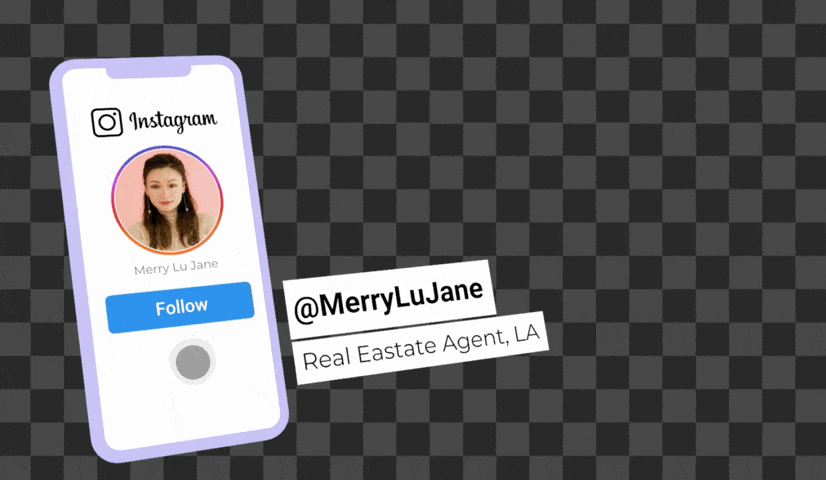
- Instagram Pop-Up Follow Animation: Want to build trust? This animation displays the first screen of your Instagram profile, including a peek at your recent photos. It teases your content and makes viewers curious to follow you for more.
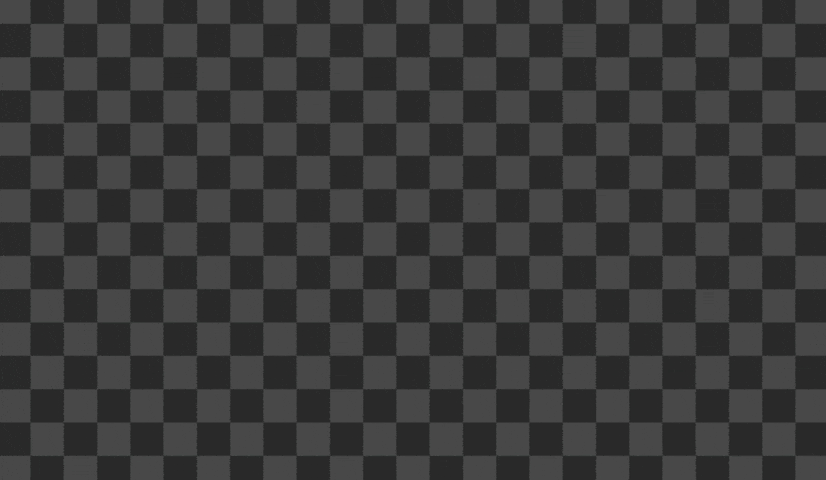
- Instagram Photos Showcase with Username: This one’s all about your content—rotating a few of your best Instagram photos while prominently displaying your username. It’s a great way to highlight your vibe and encourage follows.
How to Make an Instagram Follow Animation in 2 min?
It’s as easy as 1-2-3:
Step 1: Pick a Template
Right when you hit our page, you’ll see a bunch of free and premium templates. Choose one that fits your vibe.
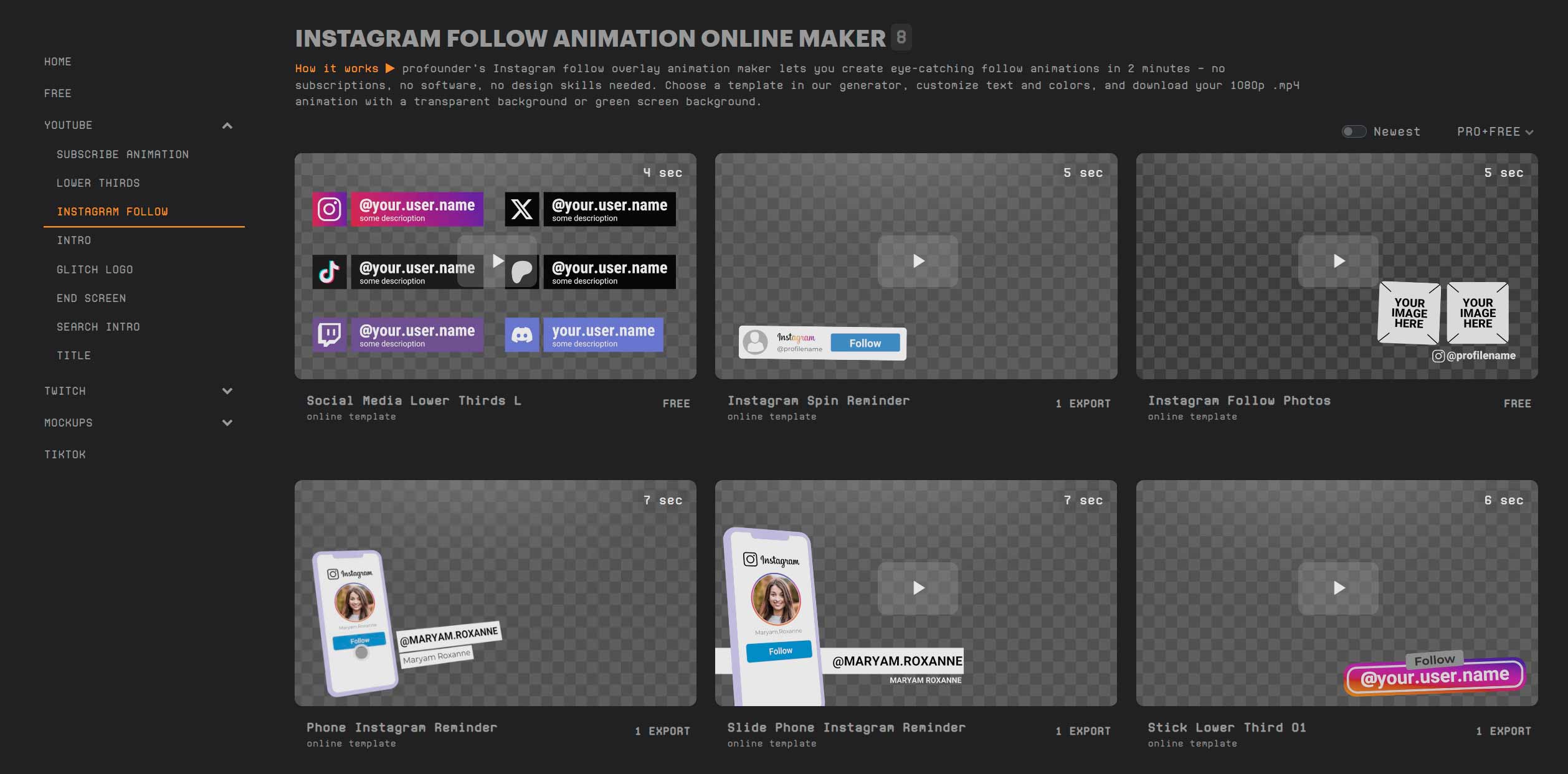
Step 2: Customize It
- Image: Upload your Instagram profile picture.
- Text: Add your Instagram handle or change “Follow” to “Follow Me!”
- Colors: Match your brand—neon pink, soft pastel, whatever you like.
- Background: Choose transparent .mov for overlays or green screen .mp4 for easy editing.
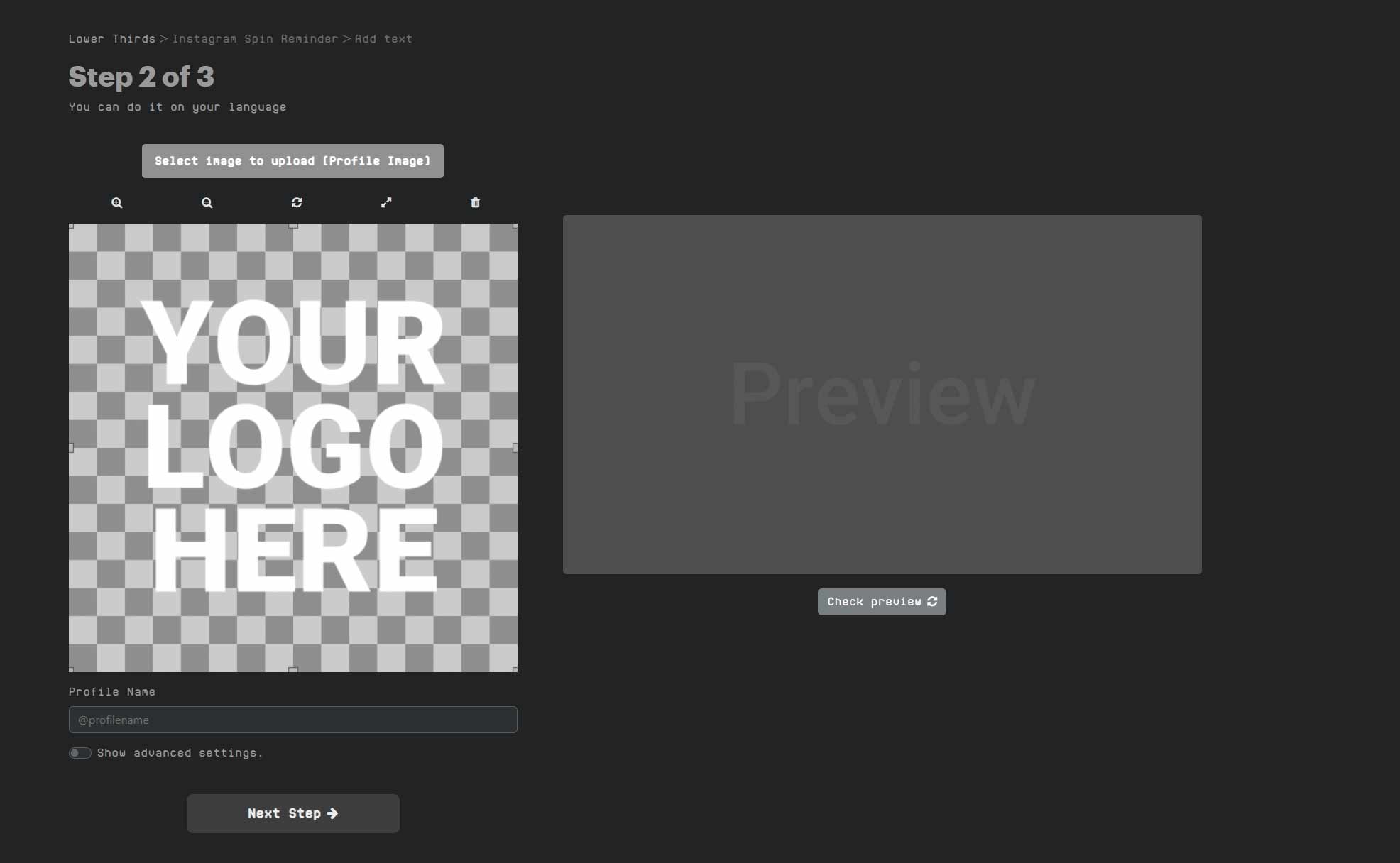
Step 3: Export and Download
Hit “Preview” to see your animation in action, then on the next step choose transparent .mov or green screen .mp4 like export option.
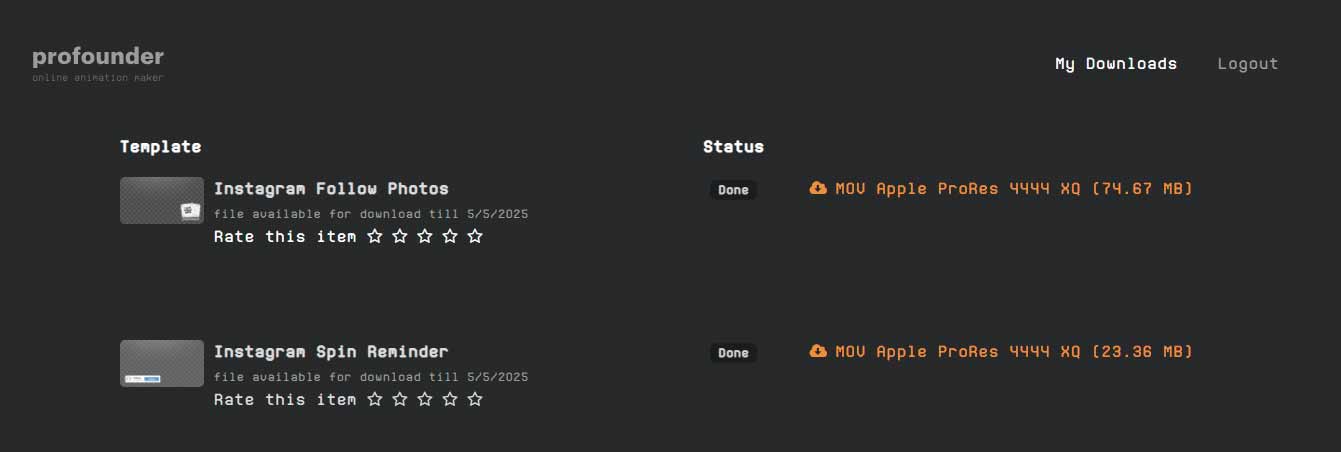
Wait 2 min and download it as a 1080p file. It’ll come with a transparent or green screen background—ready for Instagram, YouTube, or CapCut.
Pro Tip: Transparent backgrounds work best for overlays, while green screen is great for apps like CapCut, Imovie, Vegas, Filmora and etc where you can remove the background easily.
How to use Instagram Follow Button animation?
Whether you’re using CapCut, iMovie, Premiere Pro, Filmora etc we’ll show you how to add your animation (with a green screen or transparent background) to make your content pop. Let’s break it down.
How to use Instagram Follow Animation in the CapCut
Here’s how to use your Profounder animation in CapCut:
- Open CapCut: Start a new project and import your main video clip.
- Import the Animation: Tap “Add” and import your .mp4 file (green screen or transparent).
- Layer It: Place the animation above your main video on the timeline.
- Use Green Screen Option: If your animation has a green screen, tap the animation layer, select “Remove Background,” and CapCut will automatically remove the green screen to reveal your video underneath.
- Adjust and Export: Position the animation, tweak the timing (like starting at 3 seconds), and export your video for Instagram or TikTok.
How to use Instagram Follow Animation in the Imovie
- Open iMovie: Create a new project and import your main video to the timeline.
- Add the Animation: Drag your .mp4 file (green screen or transparent) into the timeline, placing it above your main video track.
- Apply Green Screen: Select the animation clip, click the “Video Overlay Settings” button, and choose “Green/Blue Screen” from the menu. iMovie will remove the green screen, showing your main video underneath.
- Adjust Positioning: Resize and move the animation to fit your video, then adjust the timing as needed.
- Export: Export your video and share it on Instagram or YouTube.
Free vs. Premium Templates: What Profounder Offers
We’ve got options for everyone at Profounder:
Free Templates:
- Classic templates
- Green screen .mp4 export.
Premium Templates:
- Best templates you can find
- Transparent background .mov or green screen .mp4 export.
Tips to Make Your Follow Pop-up Animation Stand Out
Want your animation to really pop? Here’s how:
- Match Your Vibe: Pick a template that fits your content.
- Keep It Short: 3-5 seconds is perfect—long enough to notice, short enough to not annoy.
- Use Sound: Add a subtle pop or chime in CapCut to grab attention.
- Brand It: Add your handle or colors for a personal touch.
- Test It: Preview on Instagram or YouTube to make sure it looks fire.
Frequently Asked Questions
How to get Custom Instagram Follow Animation?
With Profounder, it’s easy! Pick a template, add your text (like your handle), tweak colors, and export with a transparent background. Done in 2 minutes.
Can I download an Instagram Follow Animation by free?
Yes! Profounder offers free templates you can download as 1080p .mp4 files with green screen backgrounds.